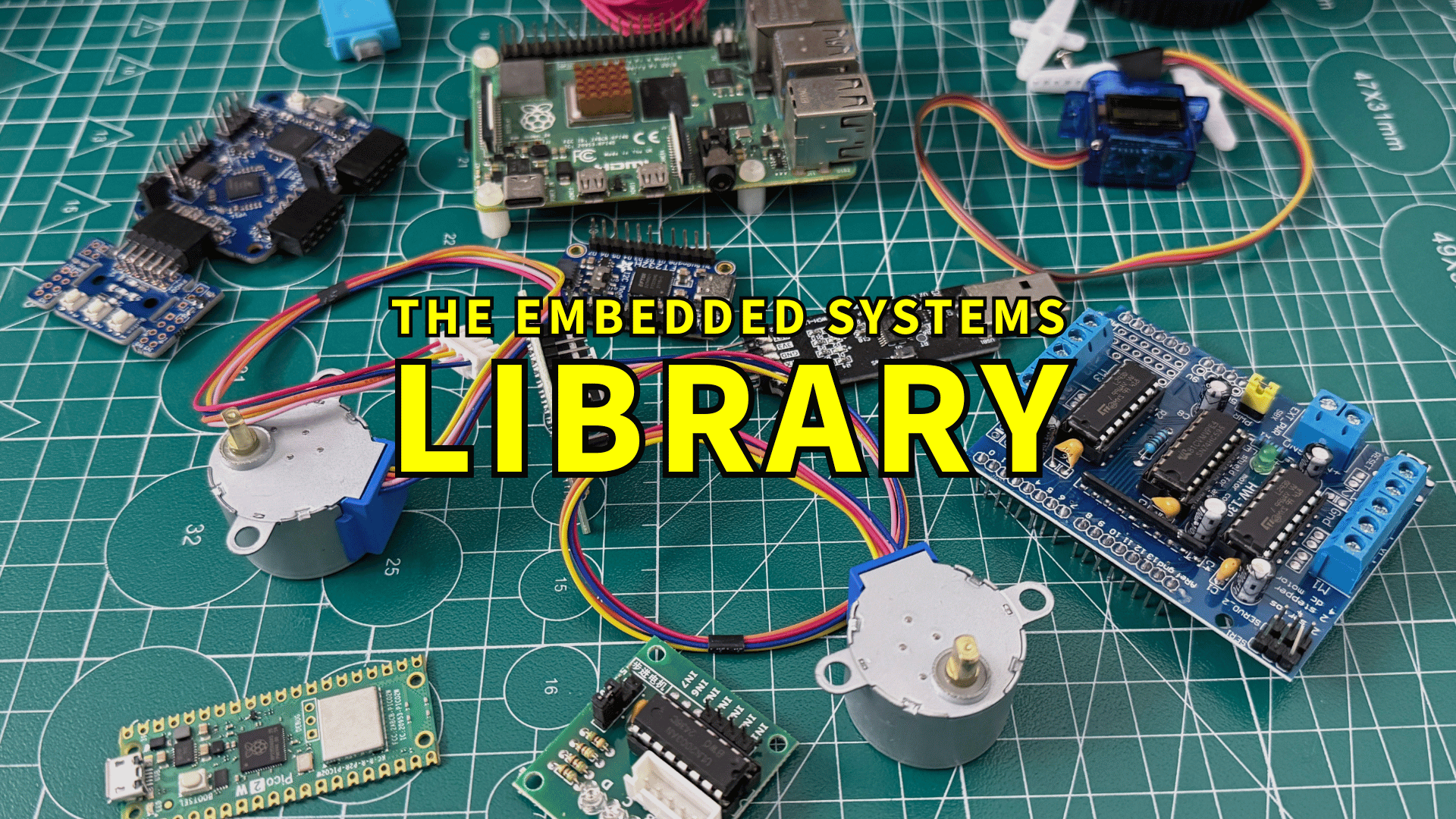If you’ve ever wondered how the tiny chips powering your smartphone or laptop come to life, you’re in for a treat.
Creating a semiconductor chip is like building a microscopic city, with billions of components working together. The journey from a design idea to a finished chip ready for manufacturing—known as tapeout—is a fascinating process called physical design.
What is Physical Design?
Physical design is the process of turning a digital circuit idea (think of it as a blueprint) into a physical layout that can be manufactured as a chip. This layout details where each component goes on the chip and how they’re connected, all while balancing performance (speed), power (energy efficiency), and area (size). It’s a complex puzzle solved with the help of Electronic Design Automation (EDA) tools—specialized software that automates and optimizes the process.
EDA tools have come a long way from the days when engineers drew designs by hand. Today, they’re the backbone of chip design, making it faster and more accurate. Let’s walk through the key stages of the physical design flow, from the initial idea to the final handoff to the factory.
Step 1: Design Entry
Every chip starts with an idea. Designers use Hardware Description Languages (HDL) like Verilog or VHDL to describe what the chip should do. Think of HDL as a programming language for hardware—it lets you define the chip’s behavior, like how data flows or how calculations happen. This step is like writing the script for a movie before filming begins.
Step 2: RTL Synthesis
Next, the HDL code is fed into an EDA tool for RTL (Register Transfer Level) synthesis. This process translates the high-level HDL description into a gate-level netlist—a detailed list of logic gates (like AND, OR, NOT) and their connections. Imagine turning your movie script into a storyboard with specific scenes and characters. The netlist is a critical milestone, as it represents the chip’s functionality in a form closer to hardware.
Step 3: Functional Verification
Before moving forward, we need to make sure the design works as intended. Functional verification involves testing the netlist using simulations to check if the chip behaves correctly. This is like rehearsing the movie to catch any plot holes. If errors are found, designers go back to tweak the HDL code. This step is crucial to avoid costly mistakes later.
Step 4: Design for Testability (DFT)
Chips are complex, and manufacturing defects can happen. Design for Testability (DFT) adds special features to the design, like test patterns or scan chains, to make it easier to detect faults after the chip is made. Think of it as adding hidden cameras to your movie set to monitor for issues during production. DFT ensures the chip can be tested efficiently once it’s fabricated.
Step 5: Floorplanning and Placement
Now, we start building the chip’s physical layout. Floorplanning is like designing the layout of a city, deciding where major blocks (like memory or processors) go on the chip. Placement then positions the smaller components, called standard cells (think transistors or logic gates), within those blocks. The goal is to optimize for speed, power, and size—similar to arranging buildings to minimize traffic and maximize efficiency.
Step 6: Clock Tree Synthesis (CTS)
Chips need a clock signal to synchronize operations, like a metronome keeping a band in rhythm. Clock Tree Synthesis (CTS) designs a network to distribute this clock signal evenly across the chip. A well-designed clock tree minimizes delays and power consumption, ensuring all parts of the chip work in harmony.
Step 7: Routing
With components placed, it’s time to connect them. Routing creates the “wires” (metal traces) that link the standard cells according to the netlist. This is like laying down roads and power lines in your city. Routing must be precise to avoid congestion or delays, ensuring signals travel quickly and reliably.
Step 8: Static Timing Analysis (STA)
Timing is everything in chip design. Static Timing Analysis (STA) checks if signals can travel through the chip fast enough to meet performance goals. It’s like making sure your city’s traffic flows smoothly, with no bottlenecks. If timing issues are found, designers may adjust placement or routing to fix them.
Step 9: Physical Verification
Before sending the design to the factory, physical verification ensures the layout is manufacturable. This step checks for errors like spacing violations or manufacturing rule violations. It’s like a final inspection of your city to confirm all buildings meet safety codes. Once verified, the design is almost ready.
Step 10: GDSII and Tapeout
The final step is creating the GDSII file, the industry-standard format for representing the chip’s layout. This file is like the completed blueprint of your city, ready to be sent to the construction crew—in this case, the chip fabrication plant (foundry). The process of handing off the GDSII file is called tapeout, marking the end of the design phase and the start of manufacturing.
Each of these steps is critical to creating a chip that’s fast, power-efficient, and cost-effective. EDA tools automate much of the heavy lifting, but designers still need creativity and problem-solving skills to make trade-offs and optimize the design.
Getting Started in Chip Design
Curious about diving in? Here are a few tips:
- Learn HDL: Start with Verilog or VHDL through online courses or university programs.
- Explore EDA Tools: Familiarize yourself with tools like Cadence, Synopsys, or Mentor Graphics (many offer evaluation versions).
- Build Projects: Try designing simple circuits using open-source tools like Yosys.
- Stay Curious: Follow industry trends on platforms like IEEE or tech blogs to see where chip design is headed.
The semiconductor industry is full of opportunities, and the journey from design to tapeout is just the beginning.