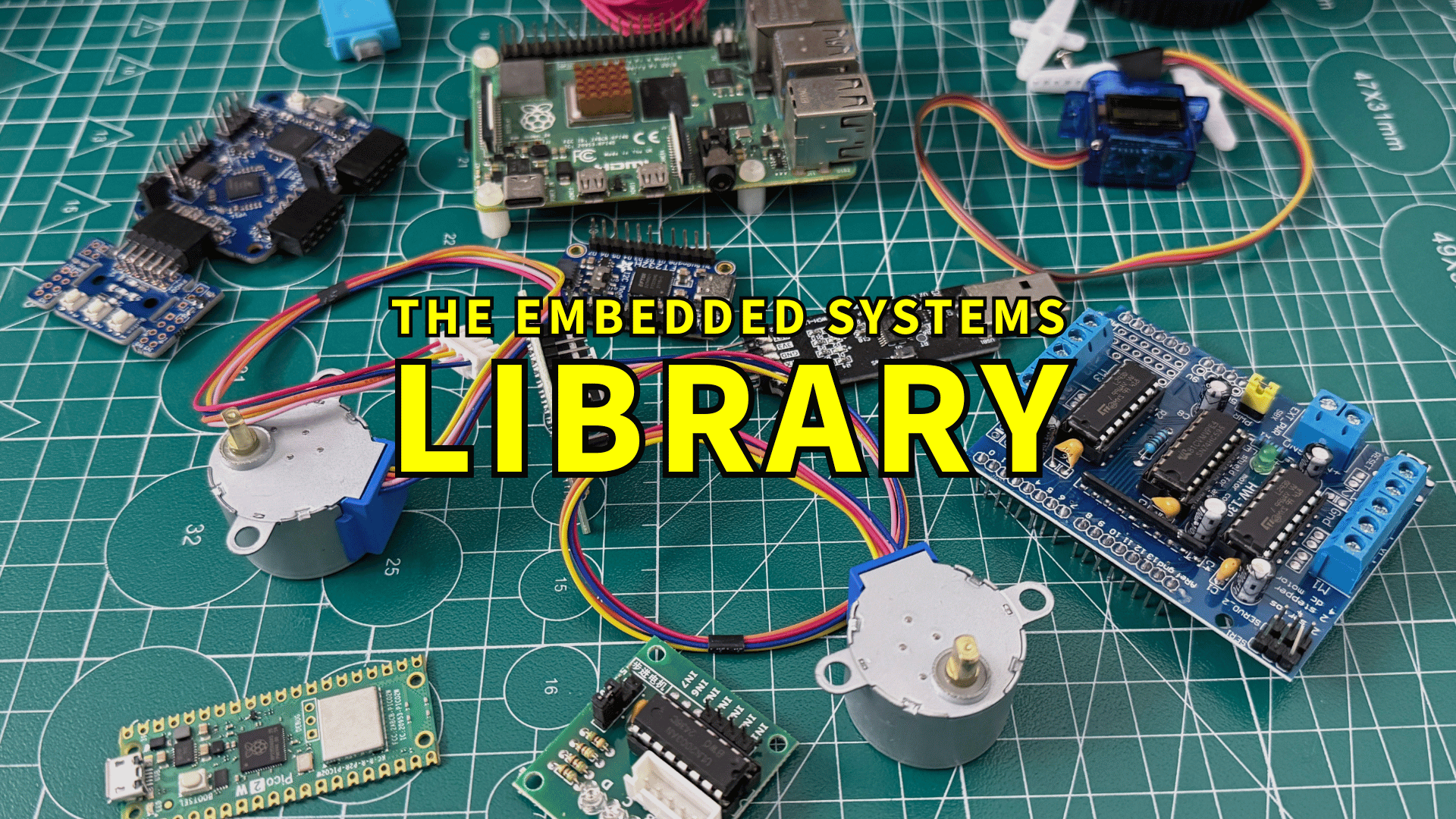A System on Chip (SoC) is an integrated circuit that combines multiple components of a computer or electronic system into a single chip.
Unlike traditional setups where the CPU, memory, and peripherals are separate and connected via a motherboard, an SoC integrates these into a compact, power-efficient package.
Key Components of an SoC
- CPU (Central Processing Unit): The core processing unit, often a multi-core processor like the ARM Cortex-A series in AArch64.
- GPU (Graphics Processing Unit): Manages graphics rendering, essential for systems with displays.
- Memory: Includes on-chip RAM, caches, or interfaces to external memory like DDR RAM.
- Peripherals: Encompasses GPIO, UART, I2C, SPI, USB controllers, and more.
- Interconnect: Uses buses like AMBA to link components.
- Power Management Unit (PMU): Optimizes power states for efficiency.
SoCs are ideal for devices like smartphones, IoT gadgets, and the Raspberry Pi due to their: Compact size and low power consumption, Cost-effectiveness for mass production and, High customizability for applications like automotive or medical devices.
As an example, the Raspberry Pi 4’s Broadcom BCM2711 SoC integrates a quad-core ARM Cortex-A72 CPU, a VideoCore VI GPU, and various peripherals, tailored for a single-board computer.
AArch64 Architecture and Its Relevance
AArch64 is the 64-bit execution state of the ARMv8-A architecture, widely used in embedded systems, servers, and mobile devices for its efficiency and scalability.
Key Features of AArch64
- 64-bit Registers: 31 general-purpose registers (X0-X30), each 64 bits wide, plus a stack pointer (SP) and program counter (PC). There are also several Special Function and Configuration registers.
- Instruction Set: Utilizes a RISC design for simplicity and power efficiency.
- Memory Addressing: Supports up to 48-bit virtual addresses, extendable to 52-bit in some cases.
- Exception Levels (EL0-EL3): Defines privilege levels for user applications (EL0), OS kernel (EL1), hypervisor (EL2), and secure monitor (EL3).
- Advanced SIMD (NEON): Enables parallel processing for multimedia and signal processing.
Relevance to Embedded Systems
- Power efficiency suits battery-powered devices.
- Scalability supports low-end IoT to high-performance systems like the Raspberry Pi 4.
- Open ecosystem with robust toolchain support (e.g., GCC, LLVM).
The BCM2711 SoC uses four Cortex-A72 cores in AArch64 mode, making it an excellent platform for exploring this architecture.
General Boot Sequence in Embedded Systems
The boot sequence of an embedded system with an SoC is the process from power-on to handing control to an operating system or application.
- Power-On Reset (POR): The SoC’s reset circuitry initializes the CPU and components to a known state, stabilizing clocks and voltage regulators.
- On-Chip Boot ROM: The CPU executes code from a hardwired Boot ROM, loading a bootloader from a predefined location (e.g., flash memory, SD card) and configuring basic hardware.
- First-Stage Bootloader (FSBL): Loaded from external storage, it initializes critical peripherals like DRAM and sets up a minimal execution environment.
- Second-Stage Bootloader (SSBL): A more advanced loader (e.g., U-Boot) configures additional peripherals, loads the kernel, and passes control to it.
- Kernel/OS Initialization: The operating system (e.g., Linux) initializes drivers and user space.
Each stage enables more hardware features, critical for bare-metal programming at the FSBL or SSBL level.
The Raspberry Pi 4’s boot process is unique due to its Broadcom BCM2711 SoC and SD card reliance.
- Power-On and GPU Boot: The VideoCore IV GPU boots first from an on-chip Boot ROM, loading
bootcode.binfrom the SD card’s FAT32 partition into the GPU’s L2 cache. - GPU Loads Firmware:
bootcode.binloadsstart.elf(GPU firmware) into RAM, which initializes DRAM and readsconfig.txtfor settings like overclocking. - ARM CPU Activation: The GPU loads the ARM kernel image (e.g.,
kernel8.imgfor AArch64) into RAM and releases the Cortex-A72 cores to execute at address 0x80000. - Kernel Execution: The ARM CPU runs the Linux kernel or bare-metal code.
The GPU’s dominance in booting is unusual, reflecting the Raspberry Pi’s graphics-focused educational roots.
The SoC datasheet is the definitive guide for understanding its hardware. For the BCM2711, Broadcom offers limited documentation, but concepts like memory-mapped I/O (MMIO) are universal. The data sheet has details of -
- Register addresses for peripherals (e.g., GPIO, UART).
- Memory map detailing RAM, ROM, and peripheral locations.
- Pin multiplexing options and electrical characteristics.
Peripherals are controlled by reading/writing to specific memory addresses. For example, writing to address 0x3F200000 on the BCM2711 toggles a GPIO pin. The CPU sees these addresses as part of its memory space, mapped via the SoC’s interconnect.
MMIO requires precise register knowledge from the datasheet. Incorrect writes can crash the system, making datasheet study essential for bare-metal coding.
Peripherals extend SoC functionality
- GPIO (General Purpose Input/Output): Configurable pins for interfacing with LEDs, buttons, or sensors, controlled via MMIO registers. The Raspberry Pi 4 has 28 GPIO pins on its 40-pin header.
- UART (Universal Asynchronous Receiver/Transmitter): A serial communication interface for debugging or device interaction, mapped at 0x3F201000 on the Raspberry Pi 4.
- Interrupts: Hardware signals that pause the CPU for urgent events, managed via an interrupt controller (e.g., GIC-400 in AArch64 SoCs).
Misconfigured interrupts can cause “interrupt storms,” overwhelming the CPU. Disable unused interrupts during initialization.