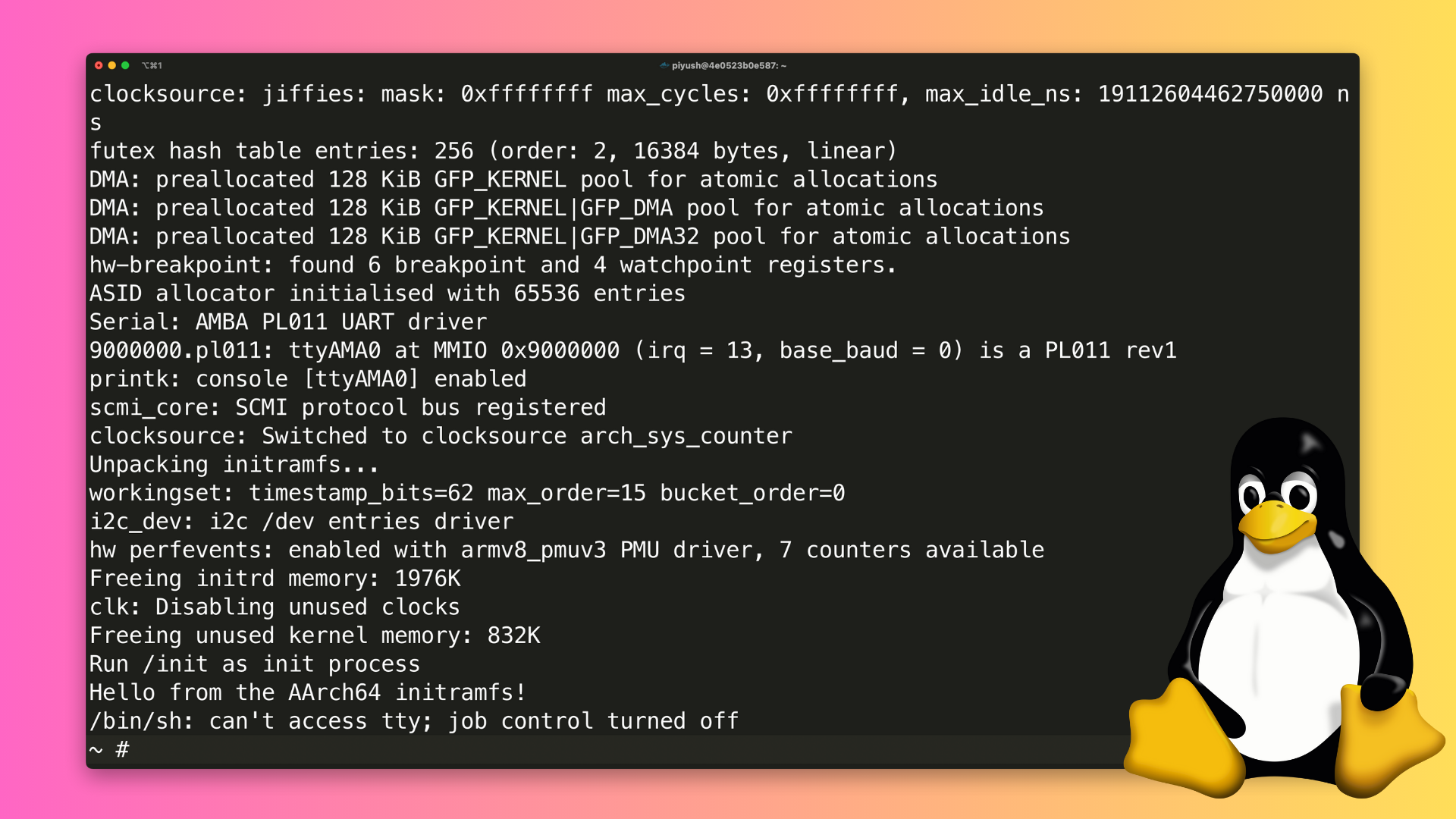Build and Run Linux Kernel
from the scratch to the promptA short course on downloading and compiling the Linux Kernel Source code. Configure the kernel for AARM64 target, learn device tree, ramdisk and other preconditions to boot the kernel from scratch. Everything from the basics without using tools like yocto or buildroot.
Bestseller Beginner Intermediate
(5) 2000+ students enrolled.
Last updated: 19 September 2025 | English | 365 days Access.
includes
what you will master through the journey
course contents and preview lectures ...
Introduction
This introductory section lays the foundation for building the Linux kernel from scratch, providing essential knowledge and tools to kickstart your journey. Covers the critical first steps to set up a robust development environment and understand the process of compiling and customizing the Linux kernel
Setup, Build and Run
This section guides you through the hands-on process of setting up, compiling, and booting a Linux kernel from scratch. Focused on practical implementation, it walks you through installing necessary tools, building the kernel, creating a minimal filesystem with BusyBox, and successfully booting your custom kernel.
Trim the Kernel
This section focuses on optimizing and customizing the Linux kernel by trimming unnecessary components to create a lean, efficient system tailored to specific needs. You’ll learn how to use configuration tools and modify the kernel’s configuration file to streamline its functionality, reducing its footprint while maintaining essential features.
Recap and Conclusion
This concluding section consolidates your learning by revisiting the key steps involved in building the Linux kernel from scratch, emphasizing their importance and practical implications. It also introduces advanced concepts like the Device Tree and provides valuable resources for further exploration. This section is designed to reinforce your understanding and equip you with tools for continued learning and kernel development.
Course Highlights
- Hands-On Approach: Follow along with practical, real-time demonstrations of each step, from source code to a running system.
- ARM64 Focus: Target the ARM64 architecture, widely used in modern devices like servers, mobile devices, and embedded systems.
- Minimalist Userspace with BusyBox: Learn to create a compact and efficient userspace to complement your kernel.
- QEMU Virtualization: Harness the power of QEMU to test and experiment without needing physical hardware.
- Expert Guidance: Benefit from clear explanations and best practices for kernel development and system emulation.
By the end of this course, you’ll have the skills and confidence to build, configure, and run your own Linux kernel on an ARM64 QEMU virtual machine, complete with a BusyBox-based userspace.
Certificate
The journey through the course is a challenging one! Our courses are packed with insights and will take time to sink in. You will be awarded with a Certificate of Mastery when you complete 95% of the course work.

What you see above is a sample certificate. The design of this certificate will be modified from time to time to make it more shiny and reflect the rightly earned pride!
There will always be a dedicated certificate identification number to verify it with us. This should enable anyone to check the authenticity of the certificate.
How this is different from Others
| Feature | Us! | Others |
|---|---|---|
| compile from source | ||
| install toolchain | ||
| explain the boot flow | ||
| configure the kernel with external tools (yocto, buildroot etc) | ||
| explain the significance of each step | ||
| explain the reasons behind device tree | ||
| explain ramdisk and the reasons | ||
| cover preconditions for the kernel to boot | ||
| trim the kernel to minimal |
Instructors
Requirements
Who this course is for
FAQs
Yes! The course is taught as if the learner has no idea about the Linux Kernel
Why is the course validity 365 days?
We need to maintain the servers that host the courses. At the moment we have enough capital to keep the server afloat for another until. We are striving to make this a lifetime access course. As the funds trickle in, we will revisit the validity and might update it for all the enrolled learners.
Do I need a special machine configuration to take this course?
You will need to be on a Linux machine and if not then be have Windows or Mac that is capable of running docker.
Can I change my email-id post purchase?
As much as we'd like to support that, your account will be linked to your email-id post purchase.
What name will be printed on the Certificate?
The name you use on the platform will be printed as is on the Certificate when it is generated.
Can I follow the steps on my own PC?
Yes for the most part. Better yet would be if you have a linux machine.
Is this course part of the `Library Access?`
Yes. If you are subscribed to the Library Access, this course should already be available to you.